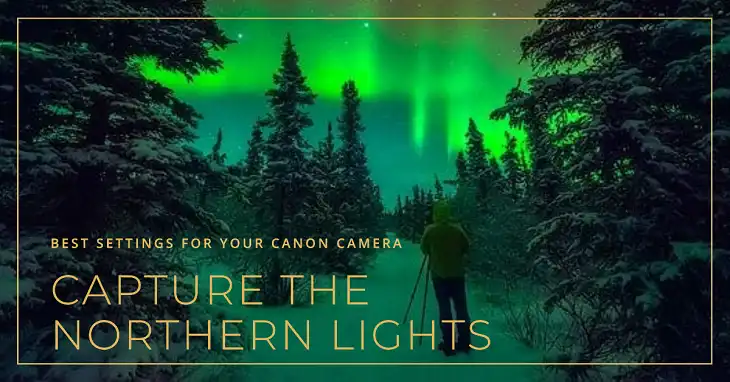How to Adjust Shutter Speed on Sony A6000 and Unlock It’s Full Potential
The Sony A6000 is a popular mirrorless camera known for its compact size and versatility. Whether you’re a beginner or an experienced photographer, understanding how to adjust the shutter speed is essential to unlocking its full potential.
This guide walks you through the steps to change shutter speed on your Sony A6000, explains how to do it in manual mode, and provides tips for fine-tuning exposure settings. Whether you’re shooting in broad daylight or experimenting with low-light photography, these insights will help you master your camera’s capabilities.

How Do I Change the Shutter Speed on My Sony A6000?
Changing the shutter speed on the Sony A6000 is straightforward once you understand how to navigate its dials and settings. The camera offers flexibility to adjust shutter speed in different shooting modes, such as Manual (M), Shutter Priority (S), and others.
Here’s a step-by-step guide to changing the shutter speed:
1. Turn on the camera
To get started, turn on the camera and set it to a mode that allows for shutter speed adjustment, such as Manual (M) or Shutter Priority (S) mode. These modes provide the most direct control over the shutter speed.

2. Locate the control wheel
Once you’ve selected the appropriate mode, locate the control wheel on the back of the camera. This wheel serves multiple purposes depending on your current settings, but in the context of adjusting shutter speed, it allows you to increase or decrease the duration the shutter remains open.
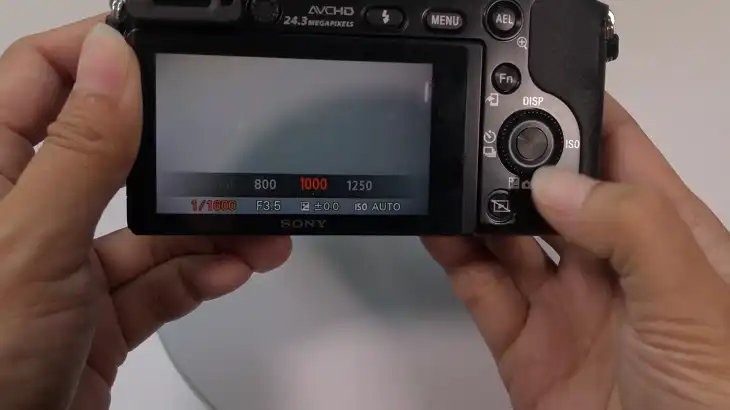
3. Rotate the control wheel
Rotating the wheel to the left slows down the shutter speed, while rotating it to the right makes it faster. You’ll see the updated value displayed on the LCD screen or in the electronic viewfinder.

For example, if you’re photographing a sports event, turning the wheel to set a faster speed like 1/1000 of a second will help freeze motion. On the other hand, if you’re shooting in low light or trying to capture light trails, you may want to turn it to a slower setting such as 1/10 or even several seconds.
Tips for Better Results:
- A faster shutter speed (e.g., 1/1000) is ideal for freezing motion, such as sports or wildlife.
- A slower shutter speed (e.g., 1/30) allows more light and can be used for creative blur effects or low-light conditions.
How to Change Shutter Speed on Sony A6000 in Manual Mode
Manual mode offers complete control over the camera’s settings, making it ideal for photographers who want to experiment with creative techniques.
1. Set the mode dial to M (Manual Mode)
To adjust the shutter speed in manual mode, start by turning the mode dial on top of the camera to M. This ensures that you can independently adjust the shutter speed, aperture, and ISO without any automatic intervention.

2. Adjust the shutter speed
Once in manual mode, look at the camera’s LCD screen or electronic viewfinder to see the current shutter speed displayed. Using the control wheel, adjust the speed to your preference.
The range of the Sony A6000’s shutter speed settings spans from 1/4000 of a second for fast, motion-freezing shots to 30 seconds for long exposures.
3. Balance exposure with aperture and ISO
One of the benefits of manual mode is the ability to balance shutter speed with other settings.

For instance, if you select a very slow shutter speed for a nighttime scene, you’ll also need to adjust the aperture to let in less light and prevent overexposure, or reduce the ISO to minimize noise.

4. Use a tripod for long exposures
For extended exposures, such as those lasting up to 30 seconds, a tripod is essential to avoid camera shake. Additionally, using a remote shutter release or the camera’s timer function helps ensure the camera remains stable during the shot.
How to Adjust Exposure on Sony A6000
Exposure is controlled by three key settings: shutter speed, aperture, and ISO. While the shutter speed determines how long the sensor is exposed to light, balancing it with the other settings ensures your photo isn’t too dark or too bright.
Steps to Adjust Exposure:
1. Use the exposure compensation dial
In modes like Aperture Priority or Shutter Priority, you can use the exposure compensation feature to brighten or darken the image. Look for the +/- button and turn the control wheel to make adjustments.

2. Check the exposure meter
The camera displays an exposure meter on the screen or viewfinder. Aim for the center of the meter for a balanced exposure, unless you’re deliberately underexposing or overexposing for artistic reasons.
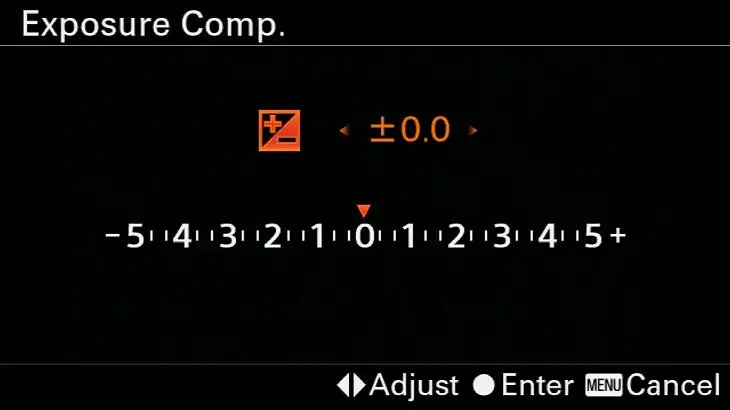
3. Set ISO appropriately
Lower ISO (e.g., 100-400) reduces noise and is suitable for bright conditions.
Higher ISO (e.g., 1600-3200) helps in low light but can introduce grain.
4. Experiment with the aperture
A wider aperture (lower f-number, like f/2.8) allows more light, while a narrower aperture (higher f-number, like f/16) reduces light and increases depth of field.
Frequently Asked Questions
What is the correct shutter speed?
The “correct” shutter speed depends on the type of photo you’re taking. For still subjects or portraits, a shutter speed of 1/60 to 1/250 is often sufficient. For fast-moving subjects, use a faster shutter speed (e.g., 1/1000 or higher). In low-light settings, slower shutter speeds (e.g., 1/30 or below) are useful but may require a tripod to avoid blur.
How do you set a 30-second shutter speed?
To set a 30-second shutter speed on the Sony A6000:
- Turn the mode dial to M (Manual Mode).
- Rotate the control wheel until the shutter speed displays 30″ (seconds).
- Use a tripod for stability, as holding the camera manually at this speed will result in motion blur.
- Press the shutter button and wait for the full exposure duration to complete.
What are the shutter modes on Sony?
In automatic modes like P and A, the camera automatically adjusts the shutter speed. However, in S-mode, you have control over the shutter speed setting.
Conclusion
Shutter speed not only affects the brightness of your photos but also plays a critical role in capturing motion, freezing fast action, or creating artistic blur effects. By understanding how to change shutter speed in manual mode and balance exposure settings like aperture and ISO, you’ll gain greater control over your photography.
With time, you’ll be able to adjust your camera’s settings instinctively, unlocking the full potential of the Sony A6000.