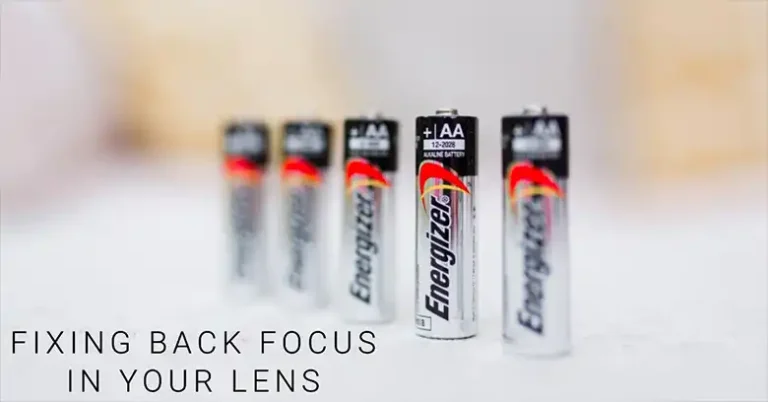How to Charge Nikon Coolpix Battery
Keeping your Nikon Coolpix camera battery charged is crucial for capturing those special moments without interruption. Whether you’re an avid photographer or someone who enjoys documenting life’s adventures, a drained battery can put your plans on hold.
Most of the Nikon Coolpix models use AA batteries, either two or four, and you can charge them directly inside the camera, or using a dedicated battery charger. In this article we’ll explain both methods in detail plus some additional troubleshooting tips if you cannot charge your Coolpix battery. So, let’s start.
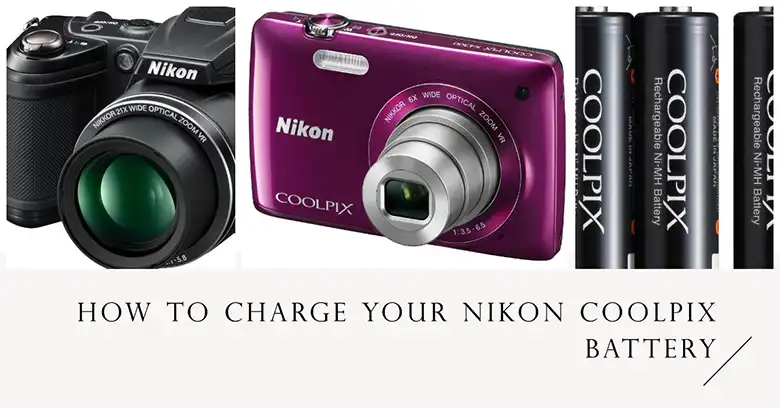
Charging Nikon Coolpix Using In-Camera Charging Cable
One of the most convenient ways to charge your Nikon Coolpix battery is right inside the camera. Here’s what you’ll need and how to go about it:
Requirements:
- Nikon-approved USB cable (typically included with your camera)
- Charging AC adapter (if included with your camera model, refer to the user manual)
Step-by-step Process:
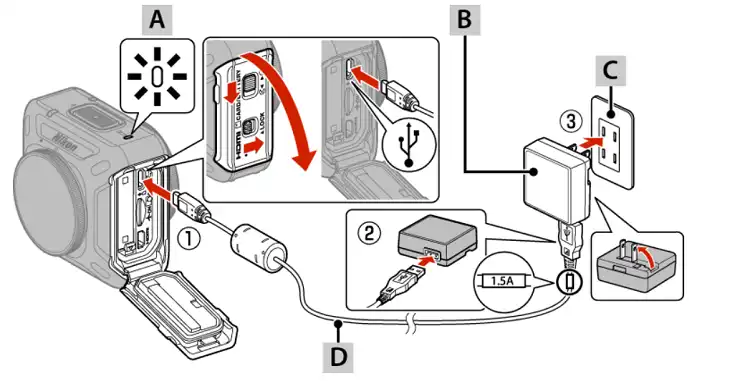
- Locate the designated charging port on your camera (refer to the user manual for the specific location).
- Connect the USB cable to the charging port on your camera.
- If using the AC adapter, connect the other end of the USB cable to the adapter.
- Ensure the battery is properly inserted into the camera’s battery compartment and close it securely.
- Plug the AC adapter into a power outlet (or connect the USB cable to a computer/power bank if not using the AC adapter).
Look for the charging indicator light on your camera, which typically flashes green or amber to indicate that charging is in progress. Consult your camera’s manual for the specific light behavior.
Additional Tips:
While you can continue using your camera while it’s charging, be aware that this will extend the charging time. It’s recommended to charge the battery with the camera turned off for faster charging.
Try to avoid charging the battery when it’s extremely low all the time, as this can potentially damage the battery or camera. Try to charge your camera batteries in advance, preferably after every use.
Charging Nikon Coolpix Using Separate Battery Charger
For those who prefer having a spare battery ready to go or want a potentially faster charging experience, a separate battery charger is an excellent option. Here’s what you need to know:
Compatibility:
It’s important to use a charger that’s specifically designed for your Nikon Coolpix battery model. Consult Nikon’s battery and charger compatibility list or refer to your camera’s manual to ensure you get the correct charger.
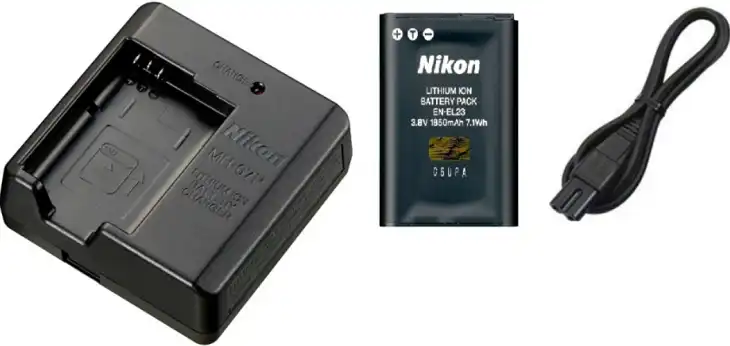
Image: the MH-67P charger for the EN-EL23 battery
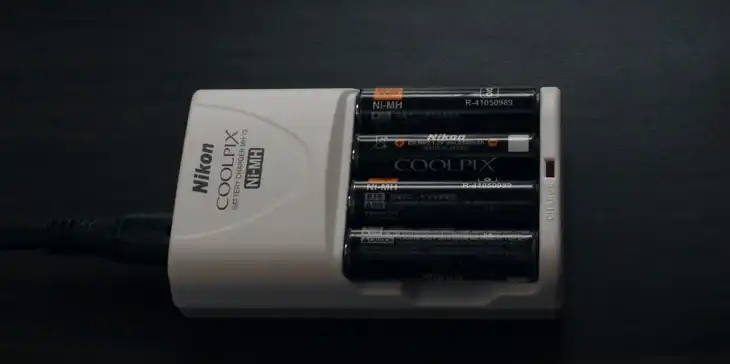
Image: MH-73 charger for AA Coolpix batteries
Charging Process:
- Remove the battery from your camera.
- Locate the designated battery slot on the charger and insert the battery, ensuring it’s properly seated.
- Connect the charger to a power source (wall outlet or USB port).
Look for the charging indicator light on the charger, which typically turns solid green or emits a specific light pattern when the battery is fully charged. Refer to the charger’s manual for the specific light meanings.
Benefits of Using a Standalone Charger for Your Coolpix
Having a spare charged battery ready allows you to swap them out and continue shooting without interruption, which is particularly useful for travel photography or extended shooting sessions.
Separate chargers are often designed to charge batteries more quickly than in-camera charging, though charging times may vary based on the specific battery and charger models.
Nikon Coolpix Charging Indicator Light Explained
Understanding the charging indicator light on your Nikon Coolpix camera can provide valuable insights into the charging process. Here’s what the different light patterns typically mean:
- Flashing Light: When the indicator light is flashing or blinking, it usually indicates that the battery is charging normally, and there’s no cause for concern.
- Solid Light: A solid, continuously lit indicator light often signifies that the battery is fully charged and ready for use.
- No Light: If the indicator light remains off, it could mean that the battery is not charging, which may require further troubleshooting steps.
It’s always best to consult your camera’s user manual for the specific light behavior and meanings associated with your model.
Troubleshooting Your Nikon Coolpix When It’s Not Charging
If you encounter issues during the charging process, such as no charging indicator light or slow/no charging, here are some troubleshooting steps to try:
- If the battery indicator or the power-on lamp flashes greed quickly, rather than a slow steady glow, it means that the battery cannot be charged due to one of the following reasons:
- The ambient or room temperature is too high to charge the batteries safely
- The charging adapter or the USB cable is not properly charged
- The battery is damaged or out of cycles
Ensure you’re using genuine Nikon accessories (USB cables, AC adapters, chargers) as recommended by Nikon, which is UC-E21.
Check for loose connections or debris in the charging ports and ensure all connections are secure. If the issue persists, consult your camera’s manual or seek assistance from Nikon’s technical support.
Safety Precautions
Battery safety should always be a top priority. Here are some important precautions to keep in mind:
- Avoid using third-party or incompatible chargers, as they could damage your battery or camera. Stick to genuine Nikon accessories.
- Follow the recommended charging temperature range provided in your camera’s manual or Nikon’s battery care guide. Extreme temperatures can negatively impact battery performance and lifespan.
- Proper battery storage and disposal are essential for safety and environmental responsibility. Refer to Nikon’s eco-guide for batteries or consult local regulations for proper disposal methods.
By following these guidelines and taking good care of your Nikon Coolpix batteries, you’ll be able to capture those precious moments without worrying about running out of power.
FAQs
Can I use a phone charger or laptop USB port to charge my Nikon Coolpix battery?
While it’s technically possible to charge your Nikon Coolpix battery using a phone charger or laptop USB port, it’s generally not recommended. These chargers may not provide the proper voltage or charging specifications required by your camera’s battery, which could lead to issues like slow charging, incomplete charging, or even potential damage to the battery or camera. It’s always best to use the Nikon-approved USB cable and charger designed specifically for your camera model.
How do I know when my Nikon Coolpix battery is fully charged?
Most Nikon Coolpix cameras and battery chargers have indicator lights that change color or pattern when the battery is fully charged. Refer to your camera’s manual or charger instructions for the specific light behavior to look for. Generally, a solid green light or a specific light pattern indicates a full charge.
How can I maximize the charge cycles and overall lifespan of my Nikon Coolpix battery?
To maximize the charge cycles and lifespan of your Nikon Coolpix battery, follow these best practices:
- Avoid completely draining the battery before charging, as this can stress the battery over time.
- Charge the battery in a cool, well-ventilated area, as excessive heat can degrade battery performance.
- Avoid leaving the battery in the camera or charger for extended periods once it’s fully charged.
- Store the battery in a cool, dry place when not in use, and consider using a battery storage case to protect it from moisture and short circuits.
By incorporating these actionable recommendations and best practices into your photography routine, you’ll be able to keep your Nikon Coolpix battery charged and ready to capture those unforgettable moments with ease.