Nikon D3200 Autofocus Not Working How to Fix
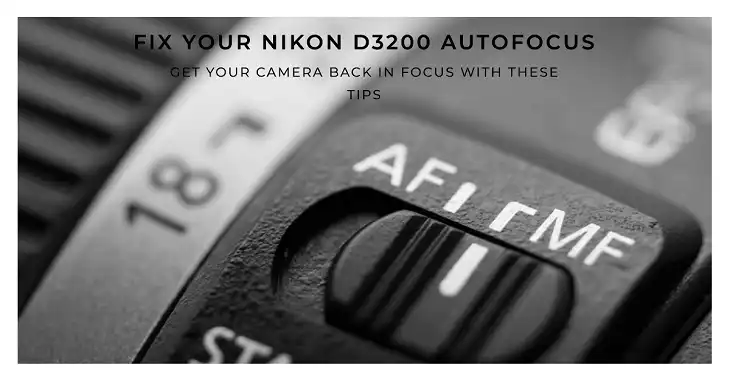
Released in 2012, the Nikon D3200 is a 24.2-megapixel camera that offers a range of features that make it an excellent choice for beginners and intermediate photographers alike. One of its key features is the contrast-detect autofocus system, which plays a crucial role in capturing sharp, well-focused images.
However, the Nikon D3200 can sometimes experience autofocus issues. These problems can be frustrating, especially when they prevent you from capturing those perfect moments. In this article, we’ll explore common autofocus problems, and their potential causes, and provide you with a detailed troubleshooting process to get your camera back in focus.
Potential Causes of Autofocus Malfunction in Nikon D3200
Several factors can contribute to autofocus problems in the Nikon D3200. Let’s explore these potential causes in detail.
Camera Body Issues
The camera body itself can be the source of autofocus problems. Common issues include:
- Dirty autofocus sensors: Dust or debris on the AF sensors can interfere with their ability to detect contrast and achieve proper focus.
- Faulty autofocus motor: The AF motor in the camera body may be malfunctioning, preventing proper lens movement.
- Firmware glitches: Outdated or corrupted firmware can cause various camera issues, including autofocus problems.
Lens-related Problems
Sometimes, the issue lies with the lens rather than the camera body. Potential lens-related problems include:
- Incompatible lens: Not all lenses are compatible with the Nikon D3200’s autofocus system. Lenses without built-in motors (non AF-S or AF-I lenses) won’t autofocus with this camera body.
- Damaged lens contacts: The electronic contacts that facilitate communication between the lens and camera body can become dirty or damaged, leading to autofocus issues.
- Stuck lens elements: Internal lens elements that have become stuck or misaligned can prevent proper focusing.
User Settings
Incorrect camera settings are a common cause of autofocus problems. Key settings that can affect autofocus performance include:
- Incorrect focus mode selection: Using the wrong focus mode for your shooting situation can lead to poor autofocus performance.
- Inappropriate AF-area mode: Choosing the wrong AF-area mode can cause the camera to focus on unintended parts of the scene.
- Disabled autofocus on assigned buttons: Custom button assignments may inadvertently disable autofocus functionality.
Environmental Factors
External conditions can also impact autofocus performance:
- Low light conditions: The contrast-detect autofocus system of the Nikon D3200 may struggle in dim lighting.
- Fast-moving subjects: Rapidly moving subjects can be challenging for the camera’s autofocus system to track and maintain focus on.
Understanding these potential causes will help guide your troubleshooting efforts and resolve autofocus issues more effectively.
Troubleshooting Nikon D3200 Autofocus Issues
Before diving into more complex solutions, start with the basics. Ensure your lens is compatible with the D3200’s autofocus system – it should be an AF-S or AF-I lens with a built-in focus motor. Check that the lens is properly mounted and locked in place. A loose connection can easily cause focus failures.
Next, take a look at your camera settings. Make sure you’re in a mode that allows for autofocus and that your focus mode is appropriate for your subject. For stationary subjects, use AF-S mode. For moving subjects, try AF-C. If you’re unsure, AF-A mode lets the camera decide between the two.
Don’t forget to check your battery level – low power can affect autofocus performance. Also, give your lens contacts a gentle cleaning with a soft, dry cloth. Dirty contacts can interrupt the communication between the lens and the camera body.
Advanced Autofocus Troubleshooting
If basic troubleshooting doesn’t resolve the issue, move on to these more advanced steps:
Test with Different Lenses
Try using a different lens, preferably one known to work correctly with autofocus. This can help determine whether the problem is with the lens or the camera body. If autofocus works with other lenses, the issue likely lies with the original lens.
Reset Camera Settings
Resetting your camera to factory defaults can often resolve issues caused by misconfigured settings. To perform a two-button reset, press and hold the QUAL and (+) buttons simultaneously for more than two seconds. This resets most camera settings to their default values.
To reset custom settings, navigate to the custom settings menu and select “Reset custom settings” to restore all custom functions to their original values.
Lens Microadjustment (AF Fine-Tune)
The Nikon D3200 offers an AF Fine-Tune feature that allows you to make micro-adjustments to the autofocus for specific lenses:
- Navigate to the setup menu and select “AF fine-tune.”
- Choose “Fine-tune and save value” to adjust the focus for the currently attached lens.
- Use a focus target and make small adjustments until you achieve optimal focus.
Note that this feature should be used cautiously and only if you’re experiencing consistent front or back focusing issues with a particular lens.
Lens Focus Ring
Be aware of the focus ring on your lens. Ensure the lens is set to autofocus mode (usually indicated by an A/M switch on the lens barrel). Avoid manually turning the focus ring when the lens is set to autofocus mode, as this can damage the AF mechanism in some lenses.
By working through these advanced troubleshooting steps, you can address more complex autofocus issues and potentially avoid the need for professional repair.
Troubleshooting Hardware Problems That Leads to Autofocus Issues
Sometimes, autofocus issues stem from hardware problems that require professional attention. Here are two areas of concern:
Camera Sensor Cleaning
While not directly related to autofocus, a dirty sensor can sometimes be mistaken for focus issues. Dust on the sensor can appear as dark spots in your images, which might be interpreted as out-of-focus areas. In extreme cases, significant sensor contamination could potentially interfere with the camera’s ability to detect contrast for focusing.
Sensor cleaning is a delicate process best left to professionals. If you suspect your sensor needs cleaning:
- Consult your Nikon D3200 manual for instructions on activating the sensor cleaning mode.
- Use a rocket blower to remove loose dust particles.
- If problems persist, consider having the sensor professionally cleaned.
Internal Camera Components
More serious hardware issues may require professional repair:
- Faulty AF sensors: The autofocus sensors inside the camera can malfunction due to age, impact, or manufacturing defects.
- Damaged autofocus motor: The motor responsible for driving autofocus in the camera body can fail over time or due to rough handling.
- Electrical issues: Problems with the camera’s circuitry can affect autofocus performance.
If none of the above-mentioned hardware is faulty and you’ve tried all other troubleshooting steps and still experience autofocus issues, it may be time to consult a professional.
Wrapping Up
By following this guide, you should be able to diagnose and potentially resolve most autofocus issues with your Nikon D3200. Remember that regular maintenance and proper handling can prevent many problems before they occur.
If you continue to experience persistent issues, don’t hesitate to contact Nikon support. They can provide additional guidance and, if necessary, arrange for professional repair services.






