Canon 6D Mark II Settings for Portraits
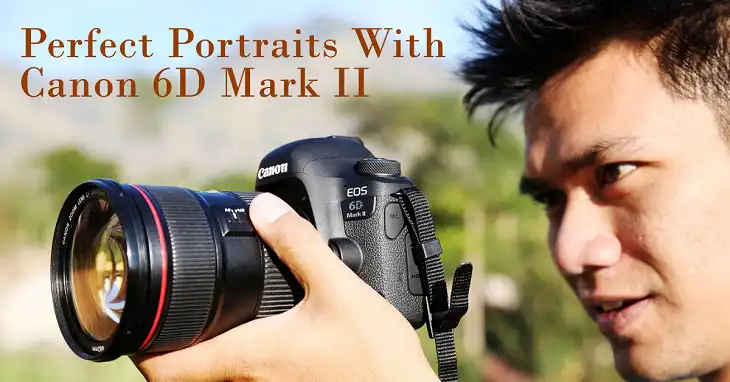
The Canon 6D Mark II is an affordable full-frame DSLR that offers exceptional image quality, making it a favorite among portrait photographers. Whether you are shooting in natural light or a studio setup, this camera provides flexibility in various lighting conditions, thanks to its impressive performance at high ISOs. Portrait photography, however, is not just about the camera – it’s about how well you control its settings to bring out the best in your subject.
In portraiture, the goal is often to create a shallow depth of field, highlight the subject’s facial features, and capture a natural, flattering light. To do this effectively, you need to know how to adjust your camera’s aperture, shutter speed, ISO, and other settings. Let’s dive into the key settings that will help you create beautiful portraits with the Canon 6D Mark II.
Aperture Settings: Creating Depth and Subject Isolation
One of the most critical settings for portrait photography is aperture. Aperture controls how much of the scene is in focus and how much is blurred, which is referred to as the depth of field.
With the Canon 6D Mark II, choosing a wide aperture like f/1.8 to f/2.8 will create a shallow depth of field, allowing the subject to stand out against a creamy, blurred background. This technique is perfect for isolating your subject in a portrait, making them the clear focus of the image. A lens like the Canon EF 85mm f/1.8 or the Canon 50mm f/1.8 works exceptionally well for this type of photography.
For group portraits or environmental portraits, you might want to close the aperture down to f/4 or f/5.6 to keep more of the scene in focus. Remember, the wider the aperture (lower f-number), the shallower the depth of field, and the narrower the aperture (higher f-number), the deeper the depth of field.
Key Takeaway:
- Wide aperture (f/1.8 – f/2.8): Ideal for isolating the subject with a blurred background.
- Narrow aperture (f/4 – f/5.6): Best for group portraits or when you want more context in the background.
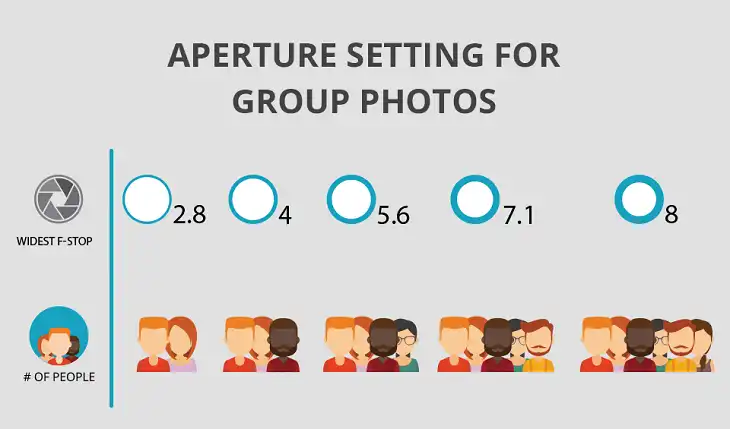
Shutter Speed: Ensuring Sharpness and Avoiding Motion Blur
Shutter speed is another essential setting to consider when shooting portraits. It determines how long the camera’s sensor is exposed to light. A fast shutter speed helps to freeze motion, which is crucial in avoiding blur caused by camera shake or subject movement.
For handheld shooting, a shutter speed of at least 1/60th of a second is recommended to minimize blur. However, if you are photographing a moving subject, such as a child or someone in motion, you might want to increase the shutter speed to 1/100th or even 1/250th of a second to ensure sharpness.
If you are using a flash, especially in low-light settings, you can slow down the shutter speed to let in more ambient light while still freezing the subject with the flash. This technique, known as slow-sync flash, is particularly useful when shooting indoor portraits or evening outdoor scenes.
Key Takeaway:
- Shutter speed ≥ 1/60th sec: Minimum for handheld portraits.
- Shutter speed ≥ 1/100th sec: For sharper images, especially with moving subjects.
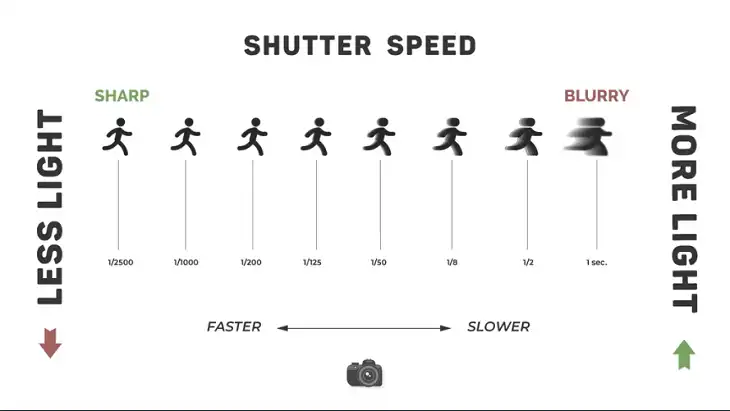
ISO Settings: Balancing Exposure and Image Quality
ISO controls the camera’s sensitivity to light. The Canon 6D Mark II performs exceptionally well at higher ISOs, making it a great choice for shooting portraits in low-light environments.
In bright conditions, keeping the ISO as low as possible (ISO 100 – 400) ensures the cleanest image with minimal noise. However, in lower-light situations, such as indoor shoots or during the golden hour, increasing the ISO to 800 or even 1600 allows you to maintain a faster shutter speed and a wide aperture without sacrificing exposure. The Canon 6D Mark II’s ability to handle noise at higher ISOs means you can push it without worrying too much about degrading image quality.
Key Takeaway:
- ISO 100 – 400: Ideal for bright, well-lit environments.
- ISO 800 – 1600: Great for low-light situations without excessive noise.
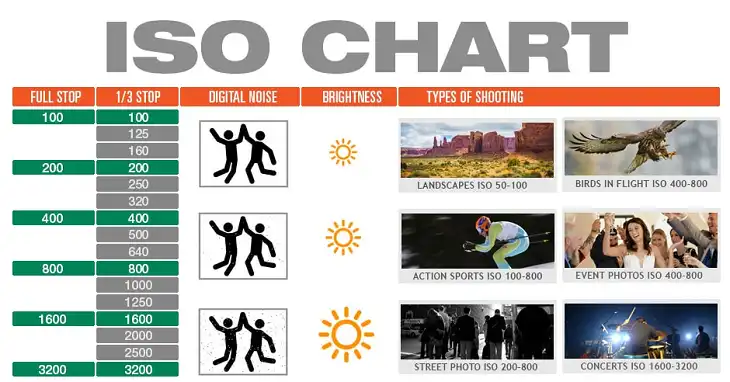
White Balance: Achieving Accurate Colors
White balance ensures that the colors in your portraits look natural and are not affected by the color temperature of the light. The Canon 6D Mark II’s Auto White Balance (AWB) feature works well in most scenarios, but for more accurate color control, especially in mixed or tricky lighting conditions, you may want to set a custom white balance.
For outdoor portraits, using the Daylight or Cloudy setting can give you more accurate skin tones. In indoor settings, especially under artificial lighting like tungsten or fluorescent lights, adjusting the white balance to match the lighting conditions will prevent unnatural color casts on your subject’s skin.
Key Takeaway:
- Auto White Balance (AWB): Reliable for most scenarios, but manual adjustment can enhance accuracy.
- Custom White Balance: Essential for mixed or challenging lighting environments.
Metering Mode: Properly Exposing Your Subject
The Canon 6D Mark II offers several metering modes to help you properly expose your subject in different lighting conditions. The most commonly used mode for portrait photography is Evaluative Metering, which considers the entire scene while giving priority to the subject in focus.
However, in high-contrast situations, such as backlit portraits, Spot Metering is highly effective. This mode meters only a small area around your focus point, ensuring that your subject is well-exposed even if the background is much brighter or darker.
For more evenly lit scenes, Center-Weighted Metering works well, as it prioritizes the exposure around the center of the frame, where your subject is typically located.
Key Takeaway:
- Evaluative Metering: Ideal for most portrait situations.
- Spot Metering: Best for tricky lighting, like backlit subjects.
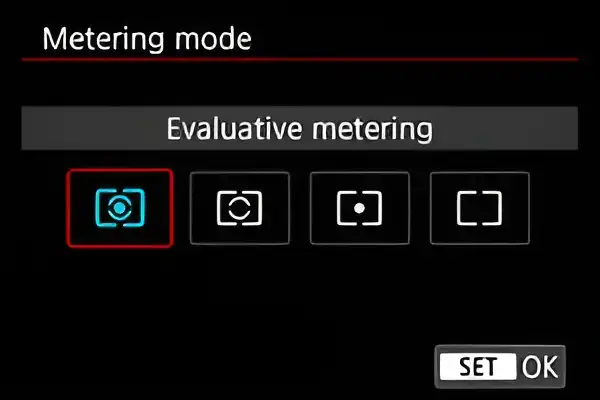
Focus Settings for Sharp Portraits
When it comes to focus, portraits demand precision, especially with a shallow depth of field. The Single-Shot AF (One-Shot) mode is perfect for still subjects, locking focus on the subject’s eyes, which is critical for sharpness. For moving subjects, Continuous AF (AI Servo) mode tracks the subject as they move, ensuring sharp focus throughout the shoot.
To further improve focus accuracy, consider using Back-Button Focus, which separates focusing from the shutter button. This gives you more control and allows you to focus and recompose without the camera refocusing each time you press the shutter.
In Live View mode, the Canon 6D Mark II has Eye Detection AF, which automatically detects and focuses on the subject’s eyes, a particularly useful feature for portrait photographers.
Key Takeaway:
- Single-Shot AF: Best for still subjects.
- AI Servo (Continuous AF): Ideal for moving subjects.
- Back-Button Focus: Improves control for recomposing shots.
Creative Settings: Exposure Compensation and Picture Style
Portrait photography often involves creative adjustments to achieve a specific look. One such setting is Exposure Compensation, which allows you to adjust the exposure without changing other settings. For example, slightly overexposing (+1/3 to +2/3 EV) can brighten skin tones and create a softer, more flattering image.
The Canon 6D Mark II also offers several Picture Styles, such as Portrait, Neutral, and Monochrome. The Portrait Style is pre-configured to enhance skin tones, but you can also customize the Picture Style to suit your personal preferences. Adjusting parameters like contrast, sharpness, and saturation can help create a signature portrait style.
Key Takeaway:
- Exposure Compensation: Brighten or darken portraits without adjusting aperture or shutter speed.
- Portrait Picture Style: Enhances skin tones for a natural look.
Lens Selection: Choosing the Right Glass for Portraits
Choosing the right lens is just as important as adjusting your camera settings. Prime lenses are often the go-to for portrait photography because of their ability to open up to wide apertures. The Canon EF 50mm f/1.8 (also known as the “nifty fifty”) is a versatile and affordable option, perfect for half-body or full-body portraits.
For tighter headshots or a more flattering perspective, the Canon EF 85mm f/1.8 is an excellent choice. The longer focal length creates a natural compression that prevents facial distortion and enhances the subject’s features.
Key Takeaway:
- 50mm f/1.8: Great for general-purpose portraits.
- 85mm f/1.8: Ideal for headshots and close-ups.

Using Flash: Enhancing Your Portraits with Light
While natural light is often preferred for portrait photography, using a flash can enhance your images, especially in low-light conditions. The Canon 6D Mark II works well with both on-camera and off-camera flash setups. Using Bounce Flash (pointing the flash towards the ceiling or a wall) softens the light and prevents harsh shadows, creating a more natural-looking portrait.
For more advanced lighting, an Off-Camera Flash setup gives you greater control over the direction and intensity of the light, allowing for creative lighting effects.
Key Takeaway:
- Bounce Flash: Softens the light and creates a more flattering look.
- Off-Camera Flash: Provides more creative lighting control.
Wrapping Up
Mastering the Canon 6D Mark II’s settings is key to producing stunning portraits that showcase your subject’s best features. From choosing the right aperture for subject isolation to adjusting the ISO for optimal image quality, each setting plays a vital role in the final image. Don’t be afraid to experiment with these settings and develop your own style.
For consistent results, always shoot in RAW format to retain the maximum amount of data, allowing you to make adjustments in post-processing without degrading image quality. Lastly, practice is key – the more you familiarize yourself with these settings, the more comfortable you’ll be behind the camera, enabling you to focus on capturing the perfect portrait.






