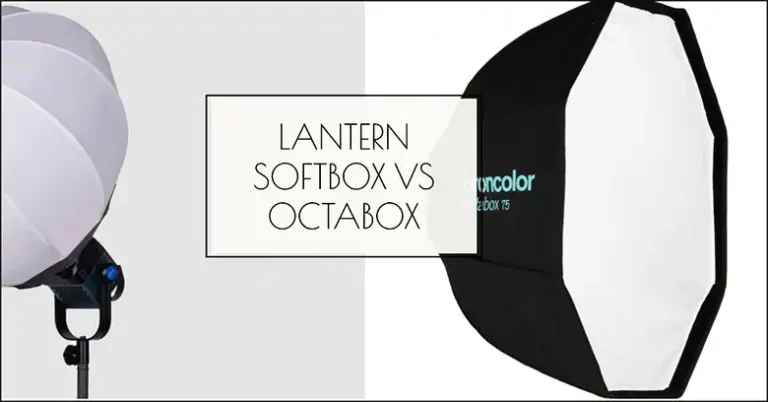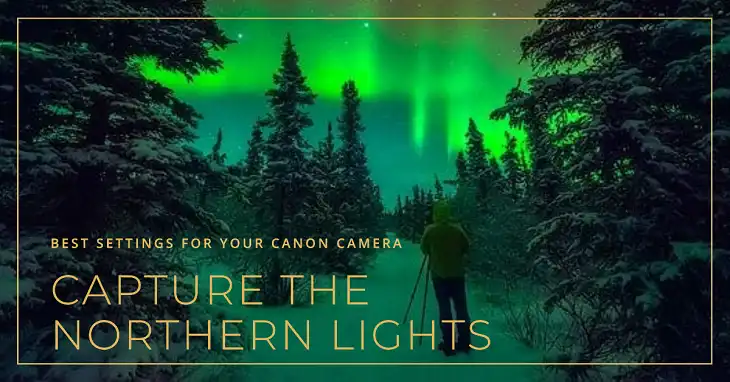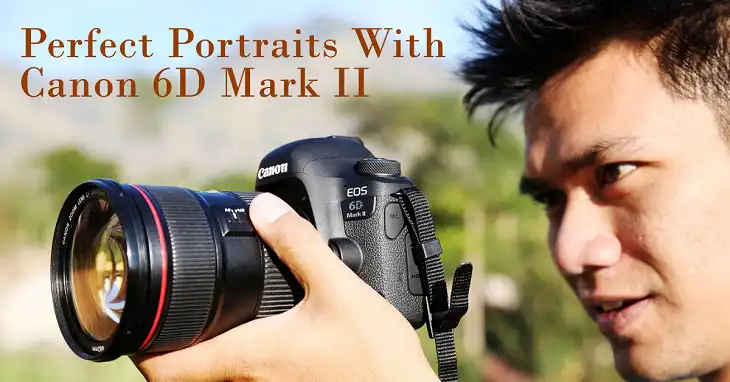Why Use a Viewfinder Instead of a Screen
Cameras offer two primary methods for framing and composing shots: the viewfinder and the LCD screen. While both serve the same purpose, they provide distinct advantages and cater to different shooting scenarios. This article will discuss the benefits of using a viewfinder over an LCD screen and help you determine when each option is most suitable.

Brightness and Visibility
One of the most significant advantages of viewfinders is their ability to provide a clearer view in bright sunlight conditions. Unlike LCD screens, which can suffer from glare, reflections, and washout, viewfinders eliminate these issues, offering an accurate representation of the scene.
When shooting outdoors on sunny days, the viewfinder becomes an invaluable tool. It allows you to see the subject clearly without squinting or struggling to make out details on the LCD screen.
By using the viewfinder in bright conditions, you’ll be able to capture well-exposed and properly framed shots without the hindrance of glare or washout.
Battery Life and Power Efficiency
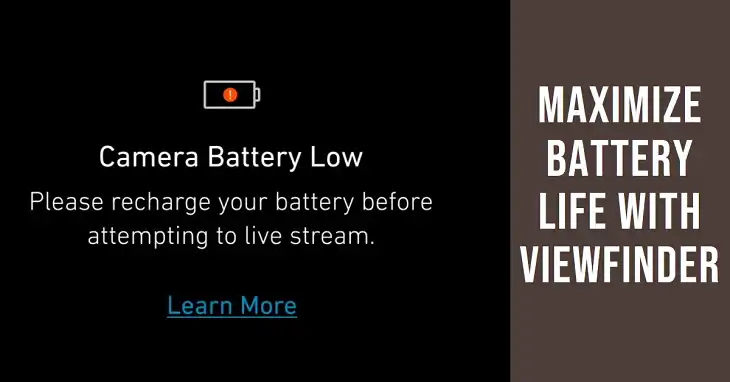
Another significant advantage of using a viewfinder is its power efficiency. LCD screens are known to be battery drains, especially on larger models or when set to maximum brightness. In contrast, viewfinders consume significantly less power, allowing you to extend your camera’s battery life.
This benefit is particularly useful for travel and outdoor photography, where access to power sources may be limited. By relying primarily on the viewfinder, you can maximize your camera’s battery life, ensuring you don’t miss out on capturing those special moments due to a drained battery.
Stability and Precision Framing
Holding the camera up to your eye and looking through the viewfinder provides a stable shooting position, reducing the likelihood of camera shaking and blurry images. This stability is particularly beneficial when using telephoto lenses or shooting in low-light conditions, where even the slightest movement can result in a missed shot.
Additionally, viewfinders offer a magnified and precise view of the scene, making it easier to accurately frame and compose your shots. This level of detail is essential for capturing tack-sharp images, especially when working with subjects at a distance or when precise framing is crucial.
Focus Tracking and Motion Blur
When photographing fast-moving subjects, such as sports or wildlife, the viewfinder can be advantageous for tracking focus and minimizing motion blur. LCD screens may lag or suffer from shutter blackout during continuous shooting, making it difficult to track subjects accurately.
Viewfinders provide a more direct and responsive view, allowing you to follow the action seamlessly and maintain focus on your subject. This is especially important in low-light conditions, where autofocus systems can struggle, and manual focus becomes necessary.
Distraction-Free Shooting Experience

One of the often-overlooked benefits of using a viewfinder is the distraction-free shooting experience it provides. LCD screens can be cluttered with various information displays, menus, and settings, which can be distracting and interfere with your ability to focus on the subject and compose your shot effectively.
Viewfinders, on the other hand, offer a simplified and unobstructed view of the scene, allowing you to concentrate solely on the elements within the frame. This distraction-free approach can be particularly beneficial for street photography, where capturing candid moments requires quick reflexes and a keen eye for composition.
To summarize the pros and cons of viewfinders and LCD screens, let’s take a look at a comprehensive comparison table:
| Feature | Viewfinder | LCD Screen |
| Visibility in Bright Light | Excellent | Poor |
| Battery Life | Longer | Shorter |
| Stability and Precision | High | Lower |
| Focus Tracking | Better for fast-moving subjects | Can lag or suffer from blackout |
| Distraction-Free Shooting | Yes | Potential for distractions |
| Previewing Adjustments | Limited (depends on type) | Yes |
| Reviewing Images | Difficult | Ideal |
| Composing Wide-Angle Shots | Limited field of view | Full frame view |
| Live View Features | Limited | Accessible |
| Video Recording | Usable, but not ideal | Optimal |
As you can see, both viewfinders and LCD screens have their strengths and weaknesses, and the choice between them often depends on the specific shooting scenario and personal preferences.
When Should You Use the Viewfinder & When the LCD Screen
While viewfinders offer numerous advantages, it’s essential to recognize that different shooting scenarios and photographer preferences may dictate the appropriate use of either a viewfinder or an LCD screen.
Viewfinders are particularly beneficial for the following situations:
- Action/sports photography: Tracking fast-moving subjects and minimizing motion blur
- Low-light conditions: Improved stability and focus accuracy
- Long exposures: Avoiding camera shake and maintaining precise framing
On the other hand, LCD screens may be more practical for:
- Reviewing photos in detail: Larger displays allow for better image assessment
- Composing wide-angle shots: Viewfinders may not show the entire frame for ultra-wide lenses
- Video recording: LCD screens provide a larger, more stable platform for monitoring and framing video
Additionally, some photographers simply prefer the traditional feel and workflow offered by viewfinders, finding it more intuitive and immersive compared to using the LCD screen.
Summing Up
While both viewfinders and LCD screens have their merits, understanding the unique benefits of using a viewfinder can greatly enhance your photographic experience and results. From improved visibility in bright light to increased battery life, stability, and a distraction-free shooting experience, viewfinders offer a wealth of advantages that can help you capture stunning images in a wide range of scenarios.
However, it’s important to remember that the choice between a viewfinder and an LCD screen is not always clear-cut. Different shooting situations and personal preferences may dictate the appropriate use of each method. The key is to understand the strengths and limitations of both and adapt your workflow accordingly.