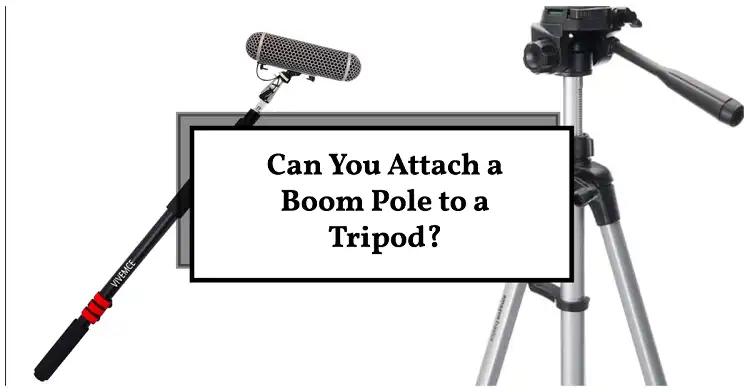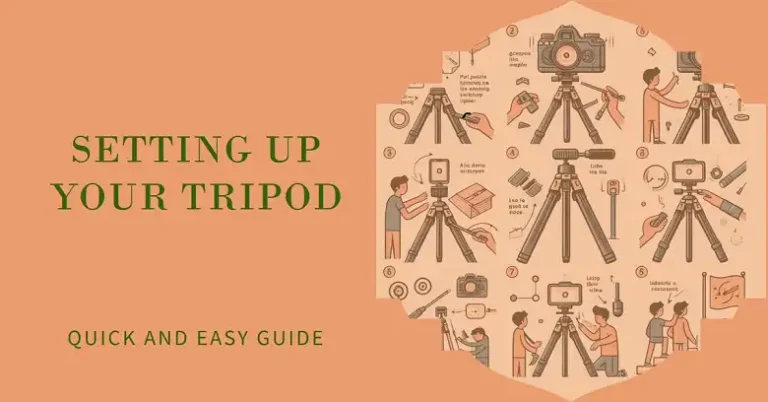Nikon D750 Settings Cheat Sheet
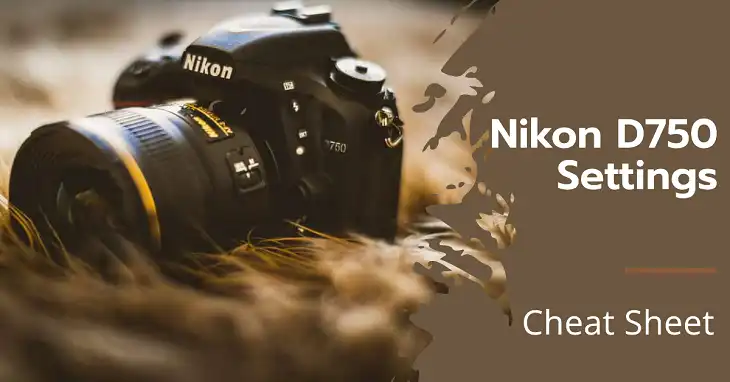
The Nikon D750 is a powerhouse DSLR known for its full-frame sensor, impressive dynamic range, and excellent low-light performance. To unlock its full potential, it’s crucial to understand its settings and capabilities. This cheat sheet is designed to help you quickly set up your D750 for different shooting scenarios, ensuring you capture stunning images every time.
General Settings
- Shooting Mode:
- Aperture Priority (A) for depth-of-field control.
- Shutter Priority (S) for fast action or sports.
- Manual Mode (M) for full control in complex lighting.
- Program Mode (P) for quick, balanced snapshots.
- Image Quality:
- Set to RAW for maximum post-processing flexibility.
- Use RAW + JPEG Fine if storage space allows.
- ISO Sensitivity:
- ISO 100-200 for bright and well-lit conditions.
- ISO 400-800 for indoor or cloudy environments.
- For low light, use ISO 1600-3200, but check for noise.
- White Balance:
- Auto for general purposes.
- Use Daylight for natural colors outdoors.
- Tungsten for indoor lighting.
- Shade for warm tones in cloudy conditions.
- Focus Mode:
- AF-S (Single Servo) for still subjects.
- AF-C (Continuous Servo) for moving subjects.
- Use MF (Manual Focus) for precision control in macro or low-contrast scenes.
Autofocus (AF) Settings
- AF-Area Mode:
- Single-Point AF for stationary subjects.
- Dynamic-Area AF (9, 21, or 51 points) for erratic movements.
- 3D-Tracking for subjects moving unpredictably.
- Group-Area AF for larger subjects or groups.
- Focus Tracking with Lock-On:
- Set to 3 (Normal) for general use.
- Use 5 (Long) for fast-moving subjects.
- AF Fine-Tune:
- If you notice front or back focusing issues, fine-tune individual lenses using the AF Fine-Tune menu.
Exposure Settings
- Metering Mode:
- Matrix Metering: Best for balanced exposures in most scenes.
- Spot Metering: Use for high-contrast subjects or when you need to meter off a small area.
- Center-Weighted Metering: Prioritizes the central portion; great for portraits.
- Exposure Compensation:
- Adjust +0.3 to +1.0 EV for brighter subjects.
- Use -0.3 to -1.0 EV for dark environments or backlit subjects.
- Auto ISO:
- Enable Auto ISO for changing light conditions.
- Set maximum sensitivity to ISO 6400 and minimum shutter speed to 1/125s for handheld shots.
Video Settings
- Resolution & Frame Rate:
- 1080p/60p for smooth motion.
- 1080p/30p for general-purpose recording.
- 720p/60p for longer recordings without overheating.
- Focus Mode:
- Use AF-F (Full-Time Servo AF) for continuous focus during recording.
- Audio Settings:
- Set Microphone Sensitivity to Auto for general use.
- Use an external mic for improved audio quality.
Custom Settings for Quick Access
- Function Button (Fn):
- Assign ISO Sensitivity for quick changes in low light.
- Set to Virtual Horizon for level shots.
- AE-L/AF-L Button:
- Use for Back-Button Focus by assigning AF-ON.
- My Menu:
- Include frequently used settings like Custom White Balance, AF Fine-Tune, and Image Area.
Recommended Settings for Specific Scenarios
1. Portrait Photography:
- Aperture Priority (A): Set to f/2.8 – f/5.6 for shallow depth of field.
- ISO: 100 – 400.
- AF Mode: AF-S with Single-Point AF.
- Metering: Matrix.
2. Landscape Photography:
- Aperture Priority (A): Set to f/8 – f/16 for deep depth of field.
- ISO: 100.
- Focus Mode: AF-S with Single-Point AF.
- Metering: Matrix or Center-Weighted.
3. Sports & Action:
- Shutter Priority (S): Set to 1/1000 sec or faster.
- ISO: 800 – 1600.
- AF Mode: AF-C with Dynamic-Area (9-Point).
- Metering: Matrix.
4. Low Light & Night:
- Manual Mode (M): Set aperture to f/2.8 or wider.
- ISO: 3200 or higher.
- Use Tripod and set Shutter Delay to reduce vibrations.
- Enable Long Exposure NR for cleaner results.
Quick Tips & Tricks
- Enable Highlight-Weighted Metering for difficult lighting to prevent blown-out highlights.
- Set up Back-Button Focusing for improved focus control.
- Use the Viewfinder Grid Display for better composition.
- Utilize Nikon’s Picture Control to create custom styles.
- Keep extra batteries on hand, as the D750 tends to drain quicker with live view and video recording.
Wrapping Up
The Nikon D750 is an exceptional camera for all kinds of photography. With the settings in this cheat sheet, you can quickly optimize your camera for various scenarios, allowing you to focus on capturing the perfect shot. Experiment with these configurations and adjust them to match your personal style and preferences.