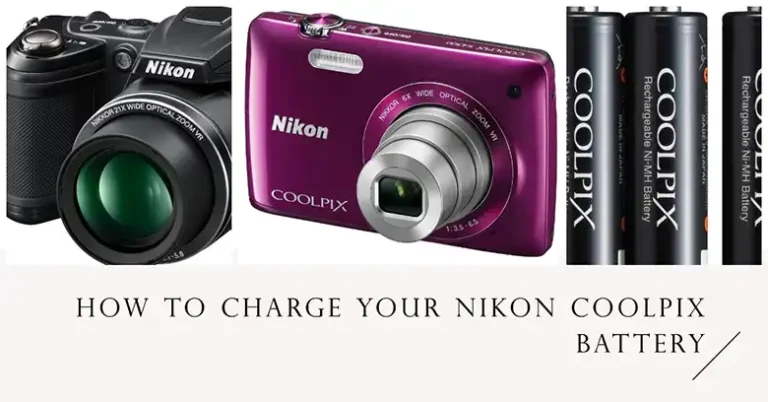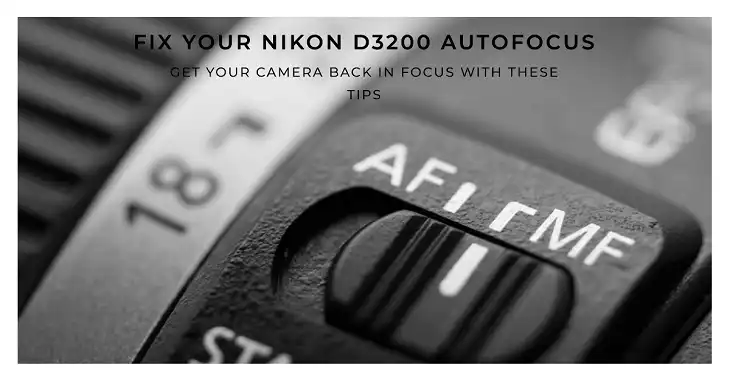How Do I Connect My Leica Camera to My Phone?
If you’re reading this, chances are you’ve just got your hands on a shiny new Leica camera and you’re itching to get it connected to your phone. Well, you’ve come to the right place! I’m going to walk you through the process step by step, and trust me, it’s easier than you might think.
With Leica’s FOTOS app, you can do just that. The app let you control the camera remotely, you can change the settings, and also can download the pictures from there! In this article, I will share how you can get connected, what are the requirements for using the app, and which cameras can be connected through the app! So, let’s begin then!

Procedure for Connecting Leica Camera to Your Phone
Before we jump into the procedure, let’s get one thing straight: connecting your Leica to your phone is all about the Leica FOTOS app. This little app is your golden ticket to a world of remote control and seamless photo transfers. Now, let’s get that app up and running!
- Download and Launch the App: First things first, head over to your phone’s app store. Whether you’re team Android or team iPhone, you’ll find the Leica FOTOS app waiting for you. Download it, and once it’s installed, tap to launch. A welcome screen will greet you with a big, friendly Get Started button. Go ahead, give it a tap!
- Grant Permissions: The app will ask for permission to access your photos. It’s not being nosy, I promise! It needs this access to save all those incredible shots you’ll be transferring from your camera. Just tap OK and let the magic happen.
- Access the Connect Screen: Now, here’s a cool little trick. Swipe that white card down on your screen. It’s like pulling down a blind, and voila! You’re on the Connect to Camera screen. This is where the fun starts!
- Add Your Camera: See that plus sign or Add Camera button? That’s your next stop. Tap it, and you’re ready to pair your new Leica with your phone.
- Choose Your Model: Here’s where you get to show off your Leica. Swipe left or right through the model menu until you find your camera. Found it? Great! Tap Continue and let’s move on.
- Scan the QR Code: The app will now ask to scan a QR code. Don’t worry, you don’t need to go on a scavenger hunt. This code is right on your camera! If you can’t find it, just navigate to your camera’s menu, then WLAN > Connection > Remote Control. There’s your QR code, smile!
- Join the WiFi: Point your phone at the QR code and let it do its thing. Once it recognizes the code, it’ll prompt you to join your camera’s WiFi network. Tap Join and watch the magic unfold.
- Wait for the Connection: Now, take a deep breath. Give it a few seconds. Your phone and camera are having their first conversation, getting to know each other. And just like that, they’re connected! You’re all set to start remote controlling and transferring photos.
And there you have it! In just a few simple steps, you’ve connected your Leica camera to your phone. No rocket science, no pulling out your hair, just a straightforward process that gets you back to what you love most: capturing amazing images.
What are the Minimum Requirements of Phone’s Version to Use the Leica FOTOS App?
Now that we’ve got your camera and phone chatting away, let’s talk tech for a moment. You might be wondering, “Will this work on my old trusty phone?” Great question! Let’s break it down by operating system.
For all my Android users out there, I’ve got some good news. Leica doesn’t specify a minimum Android version for the FOTOS app. This usually means it’s designed to be pretty flexible and work with a wide range of Android versions. So, chances are, if you’ve got a smartphone running Android, you’re in business!
But what about my iPhone-toting friends? Well, Leica’s a bit more specific here. Let’s take a look:
- iPhone: You’ll need iOS 14.5 or later. That’s not too demanding, considering we’re well past iOS 16 now!
- iPad: Same deal here. iPadOS 14.5 or later is what you need.
- iPod touch: Remember these? If you’re still rocking one, make sure it’s on iOS 14.5 or later.
Now, you might be thinking, “14.5? That’s old news!” And you’re right. This is great because it means the Leica FOTOS app is accessible to a huge number of iOS users. You don’t need the latest and greatest iPhone to get in on the action.
But here’s a little pro tip: even if your device meets the minimum requirements, it’s always a good idea to keep your operating system updated. Not only does this ensure compatibility with the latest apps, but it also keeps your device secure and running smoothly. So, if you haven’t updated in a while, maybe it’s time for a little phone TLC!
Which Leica Camera can be Connected through the Leica FOTOS App?
Alright, let’s talk cameras. You’ve got your phone ready, and the app is installed, but wait a minute – is your Leica one of the lucky ones that play nice with the FOTOS app? Let’s find out!
As of my last update in August 2023, the Leica FOTOS app is quite the social butterfly. It gets along with a wide range of Leica cameras. Here’s the guest list for this digital party:
- Leica S (Typ 007)
- Leica SL/SL2
- Leica M10, M10-P, M10-D
- Leica Q/Q2
- Leica TL/TL2
- Leica CL
- Leica C-Lux
- Leica D-Lux
- Leica V-Lux
Now, I know what some of you might be thinking. “But what about my older Leica? Or that new model I’ve been eyeing?” Well, here’s the scoop: Leica has said that more camera models will be added to this list in the future. They’re all about that inclusivity!
So, if you don’t see your model here, don’t lose heart. Keep an eye on Leica’s announcements or check the app store for updates. Your camera might just be the next one to join the FOTOS party!
And let’s be real, this is already a pretty impressive lineup. From pro-level DSLRs to compact travel cameras, Leica is making sure that no matter what kind of photographer you are, you can benefit from the convenience of the FOTOS app.
Conclusion
And there you have it! We’ve walked through how to connect your Leica camera to your phone, and I hope you see it’s not as tricky as it might seem. To sum up: you need the Leica FOTOS app, it works on most phones, and it supports a bunch of Leica cameras. But here’s the real win: this setup lets you focus on taking great photos, not fiddling with tech. So get out there, snap some amazing shots, and share them easily. If you’ve got any questions, just drop a comment below. I’m here to help. Happy shooting, and thanks for reading!