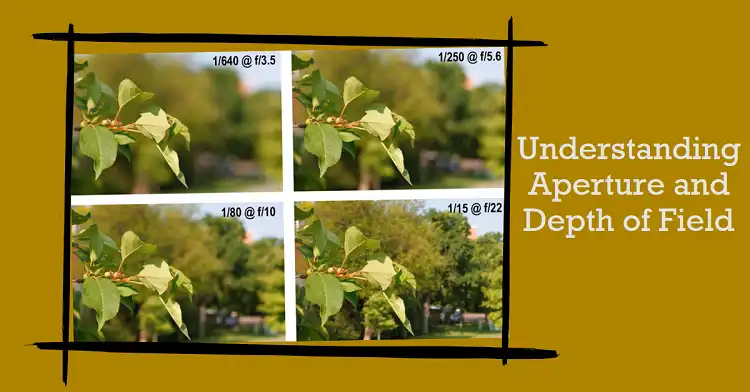How Do I Connect My Canon Lens to My Sony Camera?

If you’re a photographer or videographer who owns a collection of Canon lenses but wants to use them on a Sony camera body, you’re in luck—it’s possible, and adapters make it happen. Canon EF and EF-S lenses were originally designed for Canon DSLR cameras, but with the rise of mirrorless systems like Sony’s, many users want to leverage their existing Canon lenses on a new Sony E-mount mirrorless camera. However, the two systems aren’t directly compatible. This is where lens adapters come in.
In this article, we’ll walk you through everything you need to know about connecting your Canon lenses to your Sony camera, the different types of adapters, their limitations, and how to get the best results from your gear.
How Lens Mount Compatibility Works
Before diving into adapters, it’s crucial to understand the physical and electronic differences between Canon lenses and Sony cameras. Canon uses EF and EF-S mounts for its DSLR systems. EF lenses are full-frame, while EF-S lenses are designed for Canon’s APS-C cameras. In contrast, Sony uses the E-mount for its mirrorless cameras, with full-frame (FE) and APS-C variants.
Canon EF and EF-S Mounts
Canon EF (Electro-Focus) lenses have been the standard for Canon full-frame cameras since 1987. EF-S lenses, introduced in 2003, are specifically designed for crop-sensor (APS-C) Canon cameras. Both types of lenses feature autofocus systems and electronic communication between the lens and camera, allowing the camera to control things like aperture, autofocus, and image stabilization.
However, these lenses are built for DSLRs with larger flange distances (the space between the camera sensor and lens mount). Canon’s flange distance for EF lenses is 44mm, while for EF-S it’s slightly less, but still designed for DSLR bodies.
Sony E-Mount System
Sony’s mirrorless cameras use the E-mount system, which has a significantly shorter flange distance of 18mm, allowing for a more compact design. This is great for reducing the size of the camera body but presents challenges when trying to mount Canon lenses, which were designed with larger DSLRs in mind.
This difference in flange distance and electronic communication is why adapters are needed when using Canon lenses on Sony cameras.

Image: Canon EF mount vs Sony E mount comparison
Types of Lens Adapters
Now that we know why Canon lenses don’t fit directly onto Sony cameras, let’s explore the types of adapters that can solve this problem. There are two main categories: passive (non-electronic) adapters and active (electronic) adapters.
Passive Adapters (Manual)
Passive adapters are the simplest type. They allow you to physically mount your Canon lens onto a Sony body but don’t provide any electronic communication between the lens and the camera. This means you’ll have to manually control focus and aperture settings on the lens itself. These adapters are often more affordable, making them a good option if you don’t need autofocus or other advanced features.
However, the lack of electronic communication comes with some significant limitations. Autofocus won’t work, you won’t be able to adjust the aperture from your Sony camera, and image stabilization (if available) won’t function unless it’s in-lens.
Popular passive adapters include brands like Fotodiox and K&F Concept.

Active Adapters (Electronic)
Active adapters, on the other hand, offer full electronic communication between your Canon lens and your Sony camera. This means you can use autofocus, aperture control, and even image stabilization, provided your lens and camera support these features. They are a more versatile choice for those looking to get the most out of their Canon lenses on a Sony camera.
Active adapters include well-known models from Metabones, Sigma MC-11, and Viltrox. These adapters also tend to come with firmware updates, which can improve autofocus performance and ensure compatibility with newer cameras and lenses.
For example, Metabones offers “Speed Booster” versions of their adapters, which not only allow you to use your Canon lenses but also improve their performance by reducing the effective focal length and boosting the maximum aperture by one stop. This is particularly useful for videographers and low-light photographers who want to squeeze more out of their lenses.

Comparison of Passive vs. Active Adapters
| Feature | Passive Adapter | Active Adapter |
| Autofocus | None | Full (varies by adapter) |
| Aperture Control | Manual via lens ring only | Full (controlled via camera) |
| Image Stabilization | No | Yes (if lens supports it) |
| EXIF Data Transmission | No | Yes |
| Price | Lower | Higher |
In general, passive adapters are a budget-friendly option but come with more limitations, while active adapters are more expensive but provide significantly better performance, especially for autofocus and image stabilization.
How to Pick the Right Lens Adapter
Choosing the right adapter depends on several factors, including the type of lens you own, your camera model, the features you need, and your budget.
- Lens Type: Canon EF and EF-S lenses will work differently on Sony cameras, particularly if you’re using a full-frame Sony (like the A7 series) or an APS-C Sony (like the A6000 series). While EF lenses work on both types, EF-S lenses may cause vignetting (darkening of the corners) on full-frame Sony cameras.
- Camera Model: Some adapters work better with certain Sony camera models. For example, newer Sony cameras like the A7 IV have better compatibility and performance with active adapters compared to older models.
- Desired Features: If autofocus, aperture control, and image stabilization are essential, you’ll want an active adapter. If you’re fine with manual focus and aperture control, a passive adapter will suffice.
- Budget: Passive adapters are generally under $100, while active adapters like the Metabones T Smart Adapter can cost upwards of $400.
To help you decide, here’s a table of recommended adapters for specific lens and camera combinations:
| Lens | Camera | Recommended Adapter |
| Canon EF 50mm f/1.8 | Sony A7 III | Metabones T Smart Adapter |
| Canon EF-S 18-55mm | Sony A6000 | Fotodiox Passive Adapter |
| Canon EF 70-200mm f/2.8 | Sony A7R IV | Sigma MC-11 Adapter |
Step-by-Step Guide to Connecting Your Canon Lens to a Sony Camera
Now that you’ve chosen the right adapter, here’s how to connect your Canon lens to your Sony camera.
- Select the Adapter: First, confirm that your adapter is compatible with both your Canon lens and Sony camera. For active adapters, check if the firmware is up-to-date.
- Attach the Adapter to the Canon Lens: Carefully align the adapter with the Canon lens mount. Twist the adapter until it clicks into place, just as you would attach a Canon lens to a Canon camera. Make sure it’s securely fastened, but avoid overtightening, which could damage the mount.
- Mount the Adapter and Lens to the Sony Camera: Now, take the adapted lens and mount it onto your Sony camera. Again, align the markings on the adapter with the Sony E-mount, and rotate it until you hear a click.
- Test Functionality: Turn on the camera and test the autofocus (if you’re using an active adapter). Adjust the aperture and check if the electronic functions are working correctly.
Search for: “Mounting Canon lens to Sony camera” for a step-by-step image showing how to attach the adapter and lens.
Troubleshooting Common Lens Adapter Issues
While connecting Canon lenses to Sony cameras generally works well, there are some common issues you might encounter.
- No Autofocus: If autofocus isn’t working, it could be due to an older adapter model or a lens that’s not fully compatible. In some cases, updating the adapter’s firmware might solve the problem. Otherwise, you may need to rely on manual focus or try another adapter brand.
- Aperture Control Problems: Some adapters struggle with controlling the aperture electronically. In this case, you might need to adjust the aperture manually on the lens (if it has a manual aperture ring).
- Image Quality Concerns: You may notice a reduction in image quality when using an adapter, particularly if the adapter is a budget model. Common issues include vignetting, chromatic aberrations, and slight softness around the edges of the frame.
- Error Messages: Sony cameras may occasionally display error messages like “Lens not recognized.” If this happens, try removing and remounting the lens or resetting your camera settings. Check the manufacturer’s website for troubleshooting tips specific to your adapter model.
Wrapping Up
Using Canon lenses on a Sony camera is not only possible but can be a great way to expand your gear’s versatility without buying new lenses. Whether you’re opting for a passive adapter for full manual control or an active adapter to retain autofocus and other electronic features, the key is choosing the right adapter for your needs. Make sure to research compatibility, stay up-to-date on firmware, and always test your setup before shooting.
With the right combination, you can unlock the full potential of your Canon lenses on a Sony mirrorless camera and capture stunning photos and videos.