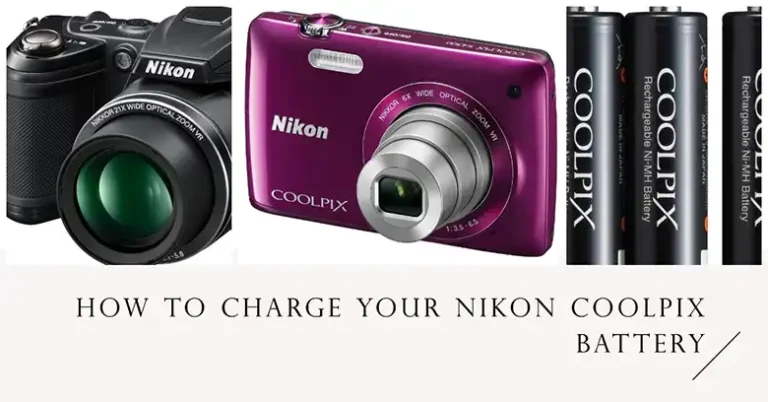How to Reduce Shutter Sound on Your DSLR?
Let’s be honest, that loud “click” from our DSLR’s shutter can be a real buzz-kill sometimes. Whether I’m trying to snap candid shots at a wedding or get up close with some wildlife, that noise often ruins the moment. But hey, don’t sweat it! With certain Canon DSLR models, there’s a nifty feature that lets you shoot in silence. Yup, you read that right – no more obnoxious shutter sounds to give you away. In this article, I’ll show you how to enable this game-changing mode and capture those special moments without a peep.

Is It Possible to Reduce the Shutter Sound for Any DSLR?
traditional DSLRs rely on a mechanical shutter system that involves the rapid movement of two curtains to expose the image sensor to light. This movement is what creates that distinct shutter sound we’re all too familiar with. Unfortunately, for the majority of DSLR models, there is no way to completely eliminate or significantly reduce this noise.
However, certain higher-end Canon DSLR models from Canon offer a silent shooting mode. This innovative feature bypasses the mechanical shutter, allowing you to capture images with minimal sound or, in some cases, complete silence. By utilizing the image sensor to capture the shot instead of rapidly moving shutter curtains, compatible Canon DSLRs can provide a discreet and unobtrusive shooting experience. However, it’s important to note that this silent mode may come with limitations, such as reduced battery life or autofocus performance, depending on the camera model.
Steps to Enable Silent Shooting Mode
Enabling the silent shooting mode on your compatible Canon DSLR is a straightforward process that can be accomplished in just a few simple steps. This feature allows you to capture images discreetly, without the loud and obtrusive shutter sound that can disturb your subjects or surroundings.
To activate the silent shooting feature:
- Set Your Camera On: First, ensure your Canon DSLR is powered on by flipping the power switch to the ON position.
- Select Shooting Mode: Press the MODE button on your camera, and using the main dial, choose your desired shooting mode, such as Programmed Automatic (P), Time Value (Tv), Aperture Priority (Av), or Manual (M).
- Access the Menu: Once you’ve selected your shooting mode, press the MENU button on your camera to display the menu screen.
- Navigate to Camera Settings: On the menu screen, press the INFO button and navigate to the Camera Icon tab, which typically houses the camera-specific settings.
- Find the “Camera 6” Tab: Use the dial to scroll through the menu options and select the Camera 6 tab. This tab may be labeled differently on your specific camera model, but it should contain the Silent Shutter option.
- Enable Silent Shutter: Within the Camera 6 tab, find the Silent Shutter option and press the SET button to activate it.
- Confirm Activation: A prompt will appear asking you to confirm the activation of the silent shutter mode. Use the dial to select Enable and press SET again to confirm your selection.
After completing these steps, your Canon DSLR will be ready to capture images in silent shooting mode. Keep in mind that this mode may have limitations or trade-offs, such as reduced battery life or slower continuous shooting speeds, depending on your specific camera model.
It’s always a good idea to familiarize yourself with your camera’s manual and experiment with the silent shooting mode in different scenarios to understand its capabilities and limitations fully. Additionally, be mindful of your surroundings and avoid using this mode in situations where any sound, no matter how faint, could be disruptive or inappropriate.
Wrapping Up
By enabling the silent shooting mode on your compatible Canon DSLR, you can say goodbye to those pesky shutter sounds and hello to discreet, noise-free photography. Sure, it might have a few trade-offs, but for many situations, the ability to shoot in silence is worth its weight in gold. If you’re still a little unsure about anything, feel free to drop a comment below. I’ll be more than happy to clarify or provide some extra tips. Happy clicking (or should I say, happy non-clicking)!