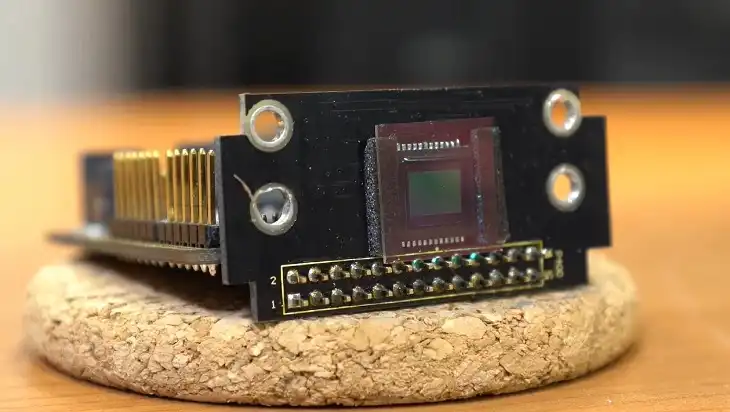Nikon D3100 Black Pictures Problem | Causes and Solutions
Photography is all about capturing light. When your camera fails to do so, the result is disappointing: dark or completely black photos. This is a common issue among Nikon D3100 users, and it can be frustrating, especially when you’re unsure what went wrong.
Whether you’re a beginner learning the ropes or an experienced user encountering unexpected results, understanding why this happens and how to fix it is essential. Let’s dive into the causes of the Nikon D3100 black pictures problem and explore practical solutions.

Why Are My Pictures Black on My Nikon Camera?
Black pictures occur when the camera’s sensor fails to receive enough light. Several factors could be responsible for this, ranging from incorrect settings to hardware malfunctions. Here are the primary reasons why your Nikon D3100 might be taking black photos:
1. Incorrect Exposure Settings
Exposure is controlled by three key elements:
Aperture: Determines how much light enters the lens. A closed aperture (high f-number) limits light.
Shutter Speed: Controls the duration light hits the sensor. A fast shutter speed might not allow enough light in.
ISO: A low ISO setting makes the sensor less sensitive to light.
If any of these are set too low for the lighting conditions, the result could be a dark photo.

2. Lens Cap or Obstruction
This might seem obvious, but it’s easy to overlook. A lens cap left on or any obstruction covering the lens will result in black images.
3. Camera Mode Misconfiguration
Using manual mode without adjusting settings appropriately can cause underexposure. Similarly, if you’re shooting in a mode like shutter priority without considering other factors, you might get a dark image.
4. Faulty Shutter Mechanism
A malfunctioning shutter can prevent light from reaching the sensor, leading to black pictures.
5. Sensor Issues
A damaged or malfunctioning sensor may not capture any light, resulting in black images.
Why Is My Nikon Camera Taking Black Pictures?
Your Nikon D3100 might be taking black pictures due to more technical reasons:
1. Flash Failure
In low-light situations, the built-in flash might fail to fire, leading to dark images.
2. Autofocus Problems
If the camera fails to achieve focus, it might not expose properly, resulting in underexposed or black photos.

3. Memory Card Issues
Corrupted or incompatible memory cards can sometimes result in images not being saved correctly, appearing black when viewed later.
How Can I Fix a Dark Picture?
There are several steps you can take to resolve black or dark photos on your Nikon D3100:
1. Check and Adjust Camera Settings
Ensure your camera settings are appropriate for the lighting conditions:
Increase the ISO: Boosting the ISO can help in low-light conditions.

Open the Aperture: Use a lower f-number to let in more light.
Slow Down the Shutter Speed: A slower shutter speed allows more light onto the sensor.
2. Inspect the Lens and Obstructions
Double-check that the lens cap is off and that nothing is obstructing the lens. Otherwise, photos will turn out dark and even obstructed.
3. Use Auto Mode for Testing
Switch to auto mode and take a few test shots. If these come out well, the issue is likely with your manual settings.
4. Reset Camera Settings
If you suspect a settings issue but can’t identify it, consider resetting the camera to its factory settings.
5. Inspect and Clean the Sensor
If you suspect the sensor is dirty or damaged, gently clean it with a sensor-cleaning kit or take it to a professional.
Nikon D3100 Black Pictures Problem Fix
If none of the above solutions work, try the following:
1. Update Firmware: Outdated firmware can cause bugs. Check Nikon’s website for the latest firmware update for your D3100.
2. Test with a Different Lens: A faulty lens can cause exposure problems. If possible, test with another compatible lens.
3. Professional Inspection: If the problem persists, it may be time to take your camera to a Nikon service center. They can diagnose and repair shutter or sensor issues.
Frequently Asked Questions
Why Are My Photos So Dark on Nikon?
Dark photos are usually caused by improper exposure settings, such as low ISO, small aperture, or fast shutter speed. Low light and flash failure can also contribute.
How to Avoid Underexposed Photos?
To avoid underexposure:
- Learn how aperture, shutter speed, and ISO work together.
- Use a Light Meter.
- Shoot in RAW.
How to Recover an Underexposed Photo?
You can recover dark photos by using tools like Adobe Lightroom or Photoshop and adjust brightness and exposure. Balancing shadows can also enhance details in darker areas.
Conclusion
The Nikon D3100 is a reliable DSLR, but like any camera, it can encounter issues that lead to black or dark pictures. By understanding the underlying causes—ranging from incorrect settings to hardware malfunctions—you can troubleshoot and fix the problem effectively.
Whether it’s adjusting exposure settings, checking for obstructions, or seeking professional help, there’s always a solution. With the right approach, you’ll be back to capturing stunning photos in no time. Happy shooting!