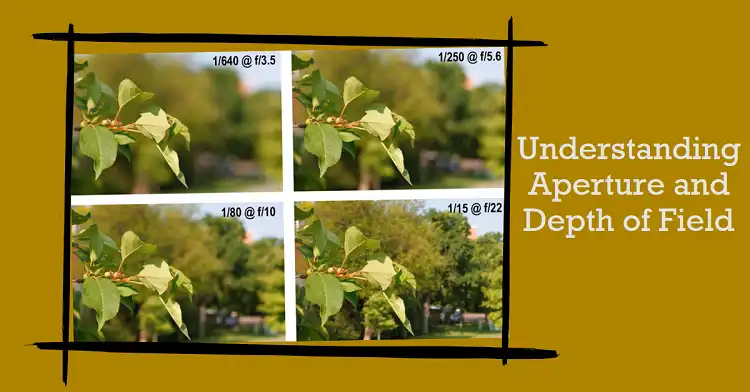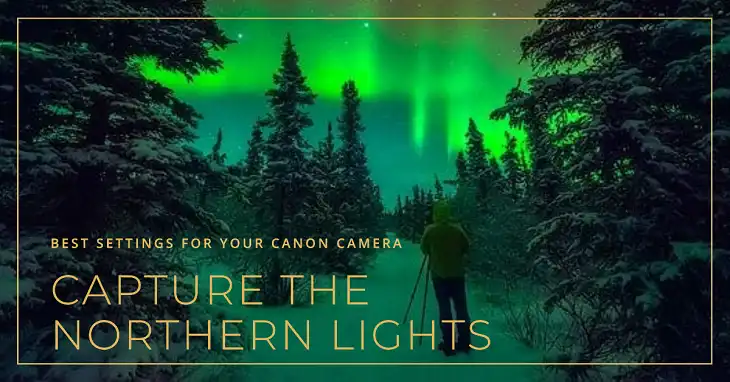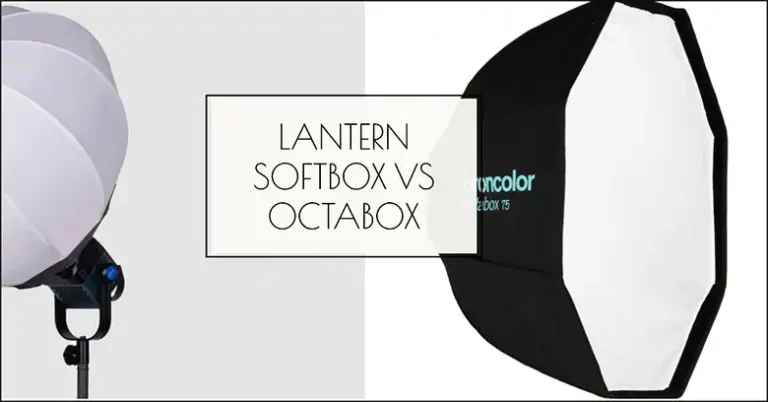Does Slower Shutter Speed Really Produce Sharper Images?
When it comes to photography, one of the most common misconceptions is that a slower shutter speed leads to sharper images. This article aims to debunk this myth and provide a comprehensive understanding of how shutter speed affects image sharpness. The truth is, slower shutter speeds aren’t inherently sharper. In fact, they can often lead to blurry images due to motion blur and camera shake.
Image sharpness is influenced by a variety of factors, including camera shake, subject movement, lens quality, aperture, ISO, and lighting conditions. Shutter speed plays a crucial role in this mix, but its relationship with sharpness is more complex than simply “slower equals sharper.”

How Shutter Speed Works
Shutter speed refers to the length of time your camera’s shutter remains open to expose the sensor to light. It’s measured in fractions of a second for faster speeds (e.g., 1/1000s, 1/250s) and in full seconds for slower speeds (e.g., 1s, 30s).
Fast shutter speeds (1/1000s and above) are typically used to freeze motion, while slower shutter speeds (1/60s and below) allow more light in and can create motion effects. The “normal” range for handheld shooting is often considered to be between 1/60s and 1/250s, depending on the focal length of your lens.
Here’s a quick reference table for common shutter speeds and their uses:
| Shutter Speed | Typical Use |
| 1/1000s and faster | Freezing fast action (sports, wildlife) |
| 1/250s – 1/500s | General purpose, mild action |
| 1/60s – 1/125s | Handheld shots in good light |
| 1/30s – 1s | Night scenes, light trails (with tripod) |
| 1s and slower | Long exposures (star trails, smooth water) |
How Shutter Speed Affects Image Sharpness
The idea that slower shutter speeds produce sharper images likely stems from the fact that they allow more light to hit the sensor, potentially resulting in a brighter, more detailed image in low-light situations. However, this overlooks two critical factors: motion blur and camera shake.
Motion blur occurs when either the subject or the camera moves during the exposure. With slower shutter speeds, even slight movements can result in noticeable blur. Camera shake, on the other hand, is caused by the photographer’s hand movements while holding the camera. Both of these factors become more pronounced as shutter speed decreases.

What Other Things Influence Image Sharpness
While shutter speed plays a significant role in image sharpness, it’s just one piece of the puzzle. Other crucial factors include:
- Camera shake and hand-holding technique
- Subject movement
- Lens quality and focusing accuracy
- Aperture and depth of field
- ISO and image noise
- Light conditions
Each of these factors interacts with shutter speed to determine the overall sharpness of an image. For instance, a fast shutter speed can help mitigate the effects of camera shake, but it won’t help if your focus is off or if you’re using a low-quality lens.
How to Find the Optimal Shutter Speed for Sharp Images
To determine the slowest shutter speed you can use while still achieving sharp images when shooting handheld, many photographers follow the “reciprocal rule.” This rule states that your shutter speed should be at least 1/focal length of your lens. For example, if you’re using a 50mm lens, your shutter speed should be at least 1/50s.
However, this rule needs to be adjusted for crop sensor cameras. If you’re using a camera with a crop factor of 1.5x (common in many APS-C cameras), you’d need to multiply the focal length by 1.5. So for a 50mm lens on a crop sensor camera, the minimum shutter speed would be 1/75s (rounded up to 1/80s in practice).
Here’s a table of recommended minimum shutter speeds for different focal lengths on full-frame and crop sensor cameras:
| Focal Length | Full Frame | Crop Sensor (1.5x) |
| 24mm | 1/25s | 1/40s |
| 50mm | 1/50s | 1/80s |
| 100mm | 1/100s | 1/160s |
| 200mm | 1/200s | 1/320s |
Remember, these are general guidelines. Factors like your hand-holding technique, image stabilization technology, and the degree of subject movement can all affect the actual shutter speed you can use effectively.
How to Produce Sharp Images at Slower Shutter Speeds
When you need or want to use slower shutter speeds, there are several techniques you can employ to maintain image sharpness:
- Use a tripod or stable surface: This eliminates camera shake entirely.
- Remote shutter release or self-timer: This prevents shake from pressing the shutter button.
- Mirror lock-up (for DSLRs): This reduces vibrations caused by the mirror flipping up.
- Proper hand-holding technique: Keep your elbows tucked, breathe steadily, and gently squeeze the shutter.
Balancing Shutter Speed with Other Camera Settings
Shutter speed is just one part of the exposure triangle, along with aperture and ISO. Changing one affects the others, so it’s crucial to understand how they interact. Here’s a quick reference:
| Setting | Effect on Exposure | Other Effects |
| Shutter Speed | Faster = Less light | Controls motion blur |
| Aperture | Smaller (higher f-number) = Less light | Controls depth of field |
| ISO | Lower = Less light | Controls image noise |
In many situations, you’ll need to balance these settings to achieve your desired outcome. For example, if you need a fast shutter speed in low light, you might need to open up your aperture or increase your ISO to compensate.
Wrapping Up
The relationship between shutter speed and image sharpness is complex. While slower shutter speeds aren’t inherently sharper, understanding how to use shutter speed effectively is crucial for achieving sharp images. Remember, the “best” shutter speed is the one that achieves your creative vision while maintaining the necessary level of sharpness. Don’t be afraid to experiment with different speeds to see how they affect your images. With practice and experience, selecting the right shutter speed will become second nature, allowing you to focus on capturing the perfect moment.